How to Recover Deleted WhatsApp Messages on Android Phones
Learn how to view deleted WhatsApp messages on your Android phone. Step-by-step guide to access notification history and understand its limitations.
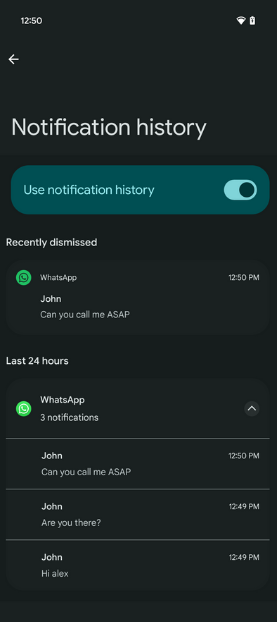
How to Recover Deleted WhatsApp Messages
Having a WhatsApp message sent and then immediately deleted is one of the most annoying situations we all experience. While the question "What did it say?" occupies your mind, you may be wondering if there is a solution to this situation. We have great news for Android phone users! Now it's possible to read deleted WhatsApp text messages. Moreover, this feature is easily accessible through your device's own settings.
So, how can you access WhatsApp messages that were sent to you and then deleted on your Android phone? Here's what you need to do step by step:
Steps to View Deleted WhatsApp Text Messages on Android Phones
To view deleted text messages on your Android phone, simply follow these simple steps:
1. Access the Settings Menu
First, open the 'Settings' app from your phone's home screen or app drawer.
2. Go to the Notifications Section
Scroll down in the settings menu and find the 'Notifications' option and tap on it.
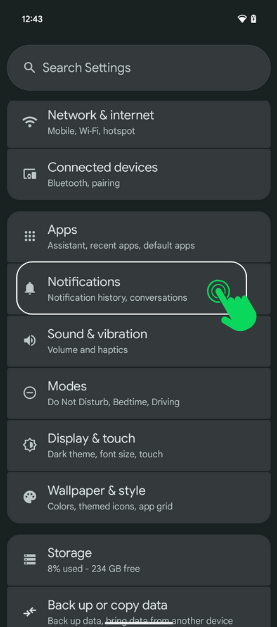
3. Select Notification History
On the notifications page, find and tap on the 'Notification history' option.
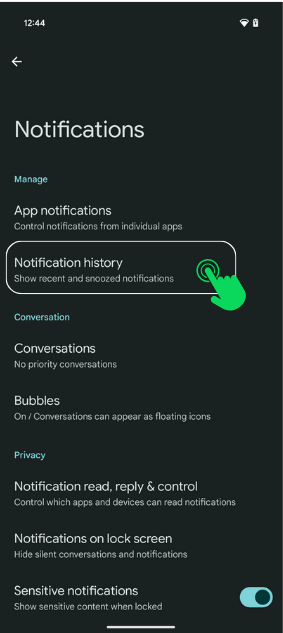
4. Enable Notification History
On the notification history page, find the 'Use notification history' option. Enable the switch next to this option.
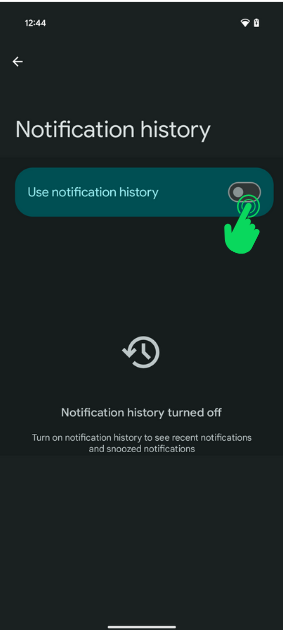
5. View Notification History
Now your notification history is enabled. To see a deleted WhatsApp message:
- Open the notification panel (swipe down from the top of the screen)
- Tap on the 'Notification history' option
- Here, you can see WhatsApp messages that were sent to you and later deleted
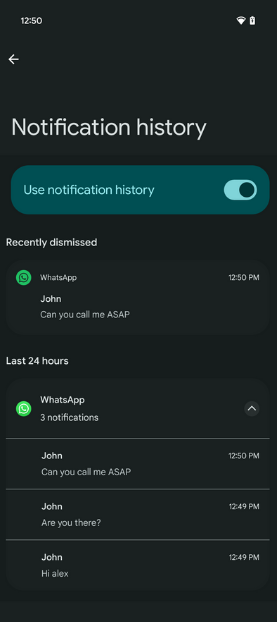
With this method, you can easily find out what text messages were hidden from you!
What Are the Limitations of This Method?
This useful feature has some important limitations:
- It only works for text messages, not for photos, videos, or voice messages.
- You can only see messages that arrived after you enabled the notification history feature.
- Messages are only stored for a limited time (usually 24 hours).
- This feature may vary slightly depending on your Android version and device manufacturer.
What Should You Do If You Want to Recover Deleted Photos and Videos?
While Android's built-in notification history feature offers a great solution for deleted text messages, unfortunately it does not have the capacity to recover deleted media files such as photos, videos, or voice recordings. Media files usually require a more complex recovery process, and the phone's own notification system does not store these files.
Visual and Video Recovery Solution: Our RecoverIt App
If you want to recover photos, videos, or other media files deleted from WhatsApp or elsewhere, don't worry! We have a solution specifically developed for such situations.
Conclusion
Now you can easily access deleted text messages that you wonder "What did they write?" in WhatsApp thanks to the notification history on your Android phone. If you've lost valuable photos and videos, our RecoverIt app is always by your side! This way, you can keep your digital memories safe.
Ready to Recover Your Deleted Messages?
Download RecoverIt app now and never lose important WhatsApp messages again!